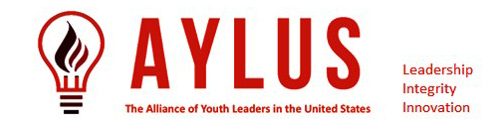How to embed a Google Drive picture to AYLUS web page
(Click here to download PDF version)
English Description
- Upload the photos into a folder in Google drive
- Set the photo’s share to “Anyone with the link”
Follow Bradley’s video:
How to add an embedded image from Google Drive to AYLUS Website
- Double click the photo
- Select “Open in new window” (don’t miss this step)
- Select “Embed item”
- Copy/paste the html code to any desired web page.
- change “<iframe” to “[frame”
Example:
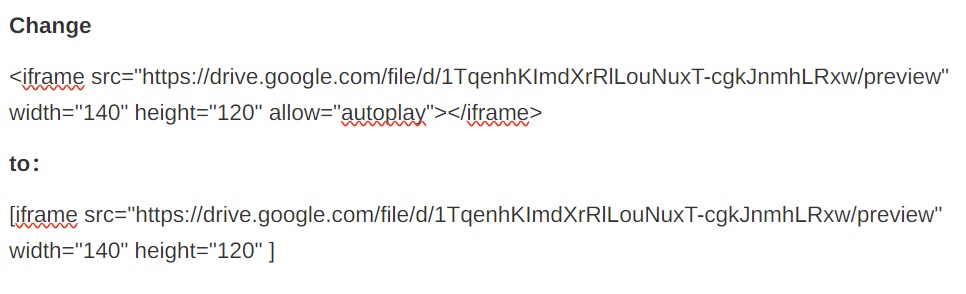
If the photo has a black frame, you can adjust the frame size in the html code to be proportional to the actual photo size (You can find a photo size by selecting “File Information-details”).
- Then click the preview changes
You will have:
How to embed a YouTube video?
Sample code:
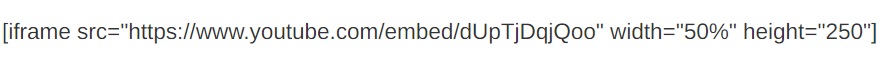
you will have:
Thanks to Bradley Fang from Cheshire for sharing this skill.