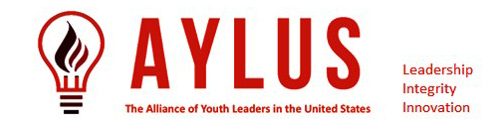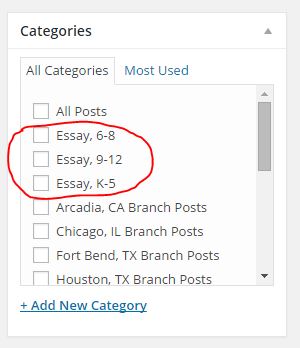Essay Submission / Management
Eric Wu
The instruction on how to submit essay
- 1) post your essay as a regular post
- 2) after publish the essay, select “All Posts”
- 3) find the essay post (should be the first one), then move your mouse cursor to the title of the essay post, you will see “Quick Edit”
- 4) click Quick Edit, you will see “categories”
- 5) in the categories, mark the corresponding check box. For example, for 10th grade essay, check “Essay 9-12” checkbox
- 6) The essay will be automatically listed under the essay contest list
We will manage the essay submissions in form of posts. When posting an essay, please make sure to select the post category from the 3 age groups as shown below:
As soon as the essay is posted, the link will automatically show up in the web page.